例子解析:实现检测分支同时新建的功能
@echo off
set branch_name=origin/test
set result=0
FOR /F %%G IN ('git branch -r') DO (
if %%G==%branch_name% (
echo find branch %%G
set result=1
)
)
if %result%==0 (
echo "prepare test branch"
call git checkout -B test
call git push http://%stash_user%:%stash_pass%@s.kyee.com.cn/scm/iotbc/iot-server.git test -f
) else (
echo "another test branch exists!"
exit 1
)
例子解析2: 实现文件检测,删除和重命名文件
@echo off
cd server
if exist "dist_one*.jar" (
echo found_dist_one
del iot-server-snapshot.jar
ren dist_one*.jar iot-server-snapshot.jar
) else (
echo just_run_iot
)
java -Dfile.encoding=utf-8 -jar iot-server-snapshot.jar 1>server.log 2>&1
例子3:实现for循环内赋值问题
代码1:正常实现方式,这种你会发现无法赋值
@echo off
set num=0
for %%i in (mysql-bin.0*) do (
echo %%i
set /a num=num+1
echo %num%
)
echo %num%
pause
结果如下:
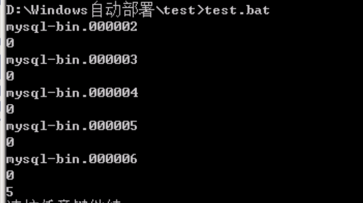 会发现结果for循环中的变量都是0,没有+1
What A Hell!!!
会发现结果for循环中的变量都是0,没有+1
What A Hell!!!
代码2:实现方式
@echo off
SETLOCAL ENABLEDELAYEDEXPANSION
set num=0
for %%i in (mysql-bin.0*) do (
echo %%i
set /a num=num+1
echo !num!
)
echo %num%
pause
结果如下:
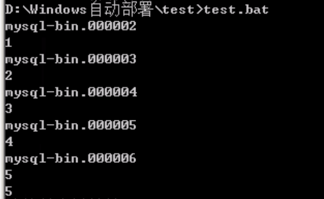 正常了,为啥累!!!仔细看会发现,方法2的代码方法1的多了一行
正常了,为啥累!!!仔细看会发现,方法2的代码方法1的多了一行
SETLOCAL ENABLEDELAYEDEXPANSION,这个是啥意思,就是“启用延缓环境变量”,另外还有就是echo !num!这里用的不再是echo %num%注意了
参考链接
Windows 批处理脚本学习教程 CMD Guide to Windows Batch Scripting windows批处理 (cmd/bat) 编程详解 Windows批处理(cmd/bat)常用命令小结 Windows命令行和批处理技巧